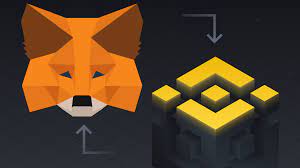MetaMask is one of the most popular cryptocurrency wallets and decentralized applications (dApp) browsers in the world. It acts as a bridge between traditional web browsers and blockchain networks, allowing users to interact with the decentralized web (Web3). The MetaMask supports Ethereum-based assets and other Ethereum Virtual Machine (EVM) compatible blockchains, providing users with the ability to send, receive, and store cryptocurrencies securely, as well as interact with decentralized applications. In this article, we’ll dive into MetaMask’s features, its role in the crypto ecosystem, and how it simplifies blockchain interactions for both novices and experienced users.
What is MetaMask?
MetaMask is a non-custodial wallet, meaning users retain control of their private keys and funds, unlike centralized services that hold custody of users’ assets. It started as a browser extension for Google Chrome in 2016, developed by ConsenSys, a blockchain technology company founded by Joseph Lubin, a co-founder of Ethereum. MetaMask has since expanded, with mobile versions available for iOS and Android devices, enabling users to access their wallets and interact with decentralized applications on the go.
At its core, MetaMask acts as a wallet for managing Ethereum and ERC-20 tokens. However, its functionality goes far beyond that, offering an entire suite of features that bring users closer to the decentralized internet. MetaMask integrates seamlessly with decentralized finance (DeFi) platforms, decentralized exchanges (DEXs), NFTs (non-fungible tokens), and more, making it an essential tool for anyone involved in the Web3 space.
Key Features of MetaMask
- User-Friendly Interface
One of MetaMask’s standout features is its easy-to-use interface. Whether you’re a crypto newbie or an experienced user, MetaMask offers a simple and intuitive design to navigate your funds and explore decentralized applications. The wallet’s functionality is integrated directly into the web browser, so it can interact with websites directly, making it incredibly convenient. - Secure and Private
MetaMask uses advanced encryption to ensure that private keys and transaction data are safely stored on your device, meaning only you can access your assets. The wallet is non-custodial, and no third party has access to your private keys or funds. Additionally, it enables users to set up a password and backup seed phrase to recover their wallet in case of loss or theft. - Support for Multiple Blockchains
Although MetaMask was initially designed for Ethereum, it now supports multiple blockchain networks, including Binance Smart Chain (BSC), Avalanche, Polygon, and more. Users can switch between different networks within the wallet, offering broader access to various tokens and decentralized applications. - Seamless dApp Integration
MetaMask is widely recognized for its compatibility with decentralized applications. Once you’ve connected your MetaMask wallet to a supported dApp, it allows for seamless interactions, whether you’re swapping tokens on Uniswap, lending on Aave, or minting NFTs on OpenSea. This feature significantly boosts MetaMask’s utility and cements its role as an essential tool in the decentralized ecosystem. - Multi-Currency and Token Support
MetaMask supports not just Ethereum (ETH) but also a wide range of tokens based on the ERC-20 standard. Additionally, it enables users to add custom tokens, making it adaptable to virtually any token on supported networks. This flexibility ensures that users can store and manage their crypto portfolio with ease. - In-App Token Swaps
MetaMask users can swap tokens directly within the wallet interface without having to go to an external exchange. The wallet aggregates decentralized liquidity from several decentralized exchanges (DEXs) to ensure the best rates. This feature simplifies the token-swapping process, which is essential for users participating in DeFi and other blockchain-based activities.
How Does MetaMask Work?
MetaMask works by generating a wallet for users and providing them with a public address, private keys, and a recovery seed phrase. When users want to interact with a blockchain, they sign transactions using their private key within the MetaMask extension or app. This keeps the private keys securely stored on the user’s device rather than relying on third-party services.
To interact with decentralized applications, users must connect their MetaMask wallet to these platforms. Once connected, MetaMask facilitates secure, on-chain transactions without exposing sensitive data like private keys. Users can then approve transactions, such as transferring funds or interacting with smart contracts, directly through MetaMask’s user interface.
The Role of MetaMask in DeFi and NFTs
MetaMask plays a crucial role in the DeFi ecosystem. Many DeFi protocols, such as lending platforms, decentralized exchanges, and yield farming services, integrate directly with MetaMask. By connecting their MetaMask wallets to these platforms, users can participate in activities like earning passive income, borrowing assets, or swapping tokens, all while maintaining full control of their private keys and funds.
In the world of NFTs, MetaMask serves as a gateway to buying, selling, and storing NFTs. Marketplaces like OpenSea, Rarible, and Foundation are all compatible with MetaMask, allowing users to mint, trade, and display their NFTs. As NFTs become more popular, MetaMask’s role in this space becomes even more prominent.
How to Set Up and Use MetaMask
- Install MetaMask:
Begin by installing MetaMask as a browser extension or mobile app. It’s available for Chrome, Firefox, Edge, iOS, and Android. - Create a Wallet:
Upon opening MetaMask, you’ll be prompted to create a new wallet or import an existing one. When creating a new wallet, you’ll be provided with a backup seed phrase. Make sure to store this phrase securely. - Add Funds:
You can now add Ethereum or ERC-20 tokens to your wallet either by transferring them from another wallet or by purchasing them through exchanges like Coinbase or Binance. - Connect to dApps:
To use MetaMask with decentralized applications, simply navigate to the app’s website and select the option to connect your MetaMask wallet. After connecting, you’ll be able to perform actions like sending tokens or interacting with smart contracts.
MetaMask’s Impact on the Future of Web3
MetaMask is instrumental in bridging the gap between the traditional web and the decentralized web (Web3). By providing a simple and secure way for users to interact with blockchain networks and dApps, MetaMask plays a significant role in the widespread adoption of decentralized technologies. With increasing interest in DeFi, NFTs, and other blockchain innovations, MetaMask’s influence is only set to grow.
Moreover, MetaMask’s ease of use, security features, and broad network compatibility position it as a foundational tool for the decentralized future. Its user-centric design makes it a crucial entry point for those new to blockchain technology, while its advanced features continue to cater to experienced crypto enthusiasts.
Conclusion
MetaMask has undoubtedly become an essential tool in the rapidly evolving world of decentralized finance, digital assets, and blockchain applications. As more people look to navigate the world of Web3, MetaMask provides the necessary infrastructure to manage, trade, and interact with cryptocurrencies and decentralized applications in a secure and user-friendly environment. Whether you’re interested in DeFi, NFTs, or simply exploring the decentralized web, MetaMask serves as your gateway to the future of the internet.